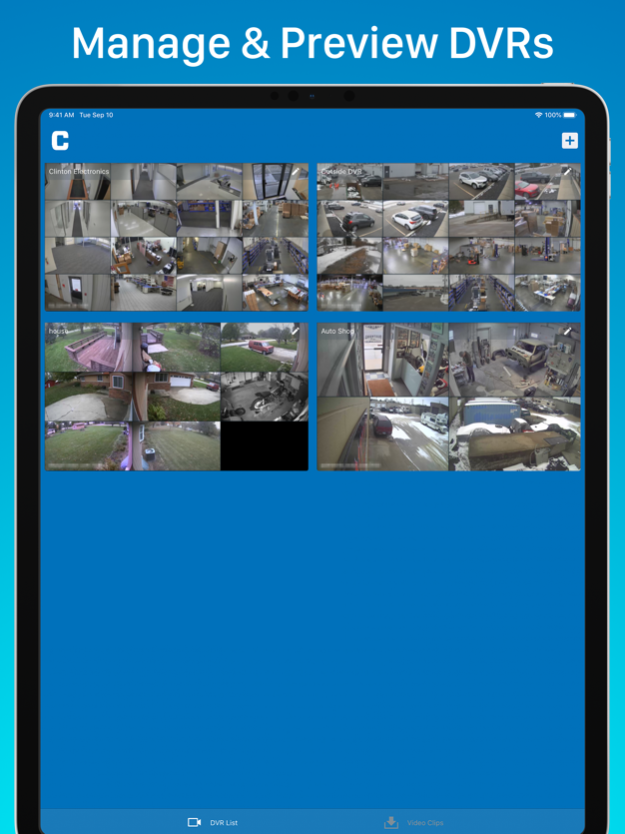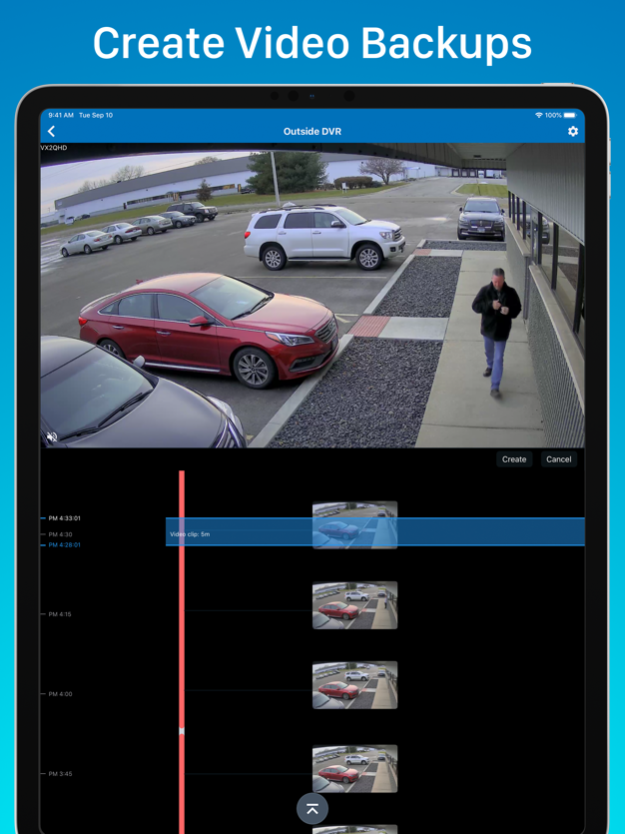CVMS Mobile 1.2.17
Continue to app
Free Version
Publisher Description
CVMS Mobile (Clinton Video Management Software) allows you to connect to your Clinton Electronics Hybrid, FXR, or EX Series DVR from anywhere in the world.
MANAGE YOUR DVRS
Easily add and save multiple DVRs for quick recollection later. Once saved, a DVR thumbnail preview will appear, making it a breeze to locate the DVR of your choosing.
A NEW WAY TO SEARCH
Searching video on-the-go has never been more convenient, scroll up or down to search any number of channels all at once with the new color-coded timeline. Drill down to a single camera to view snapshots of past events.
CREATE VIDEO BACKUPS
Quickly save video up to 5 minutes to your device by creating a clip. View and manage saved video clips in all-in-one-place, then share as an email, message, or via any other 3rd-party file sharing app installed.
CAMERA CONTROL
With EX-SDI 2.0, it's now possible to make camera adjustments remotely via the app using UCC control. To control, select the camera and tap on the control icon to adjust OSD menu settings as well as zoom & focus levels.
Have a PTZ camera? Effortlessly move the camera with the virtual joystick and quickly navigate to presets via a simple tap on the preset thumbnail preview list.
ADJUST DVR SETTINGS
Need to make a change to your DVR settings? With CVMS Mobile, you now have full control over all DVR settings via the app.
*This app is designed to work with iOS 9.0 and later.
**Your DVR may require a firmware update for the app to function correctly.
**Not recommended for iPhone 5 or older phones. iPhone 6 live/search video quality is reduced for app performance.
May 9, 2022
Version 1.2.17
- New design DVR GUI support
About CVMS Mobile
CVMS Mobile is a free app for iOS published in the System Maintenance list of apps, part of System Utilities.
The company that develops CVMS Mobile is CLINTON Electronics. The latest version released by its developer is 1.2.17.
To install CVMS Mobile on your iOS device, just click the green Continue To App button above to start the installation process. The app is listed on our website since 2022-05-09 and was downloaded 2 times. We have already checked if the download link is safe, however for your own protection we recommend that you scan the downloaded app with your antivirus. Your antivirus may detect the CVMS Mobile as malware if the download link is broken.
How to install CVMS Mobile on your iOS device:
- Click on the Continue To App button on our website. This will redirect you to the App Store.
- Once the CVMS Mobile is shown in the iTunes listing of your iOS device, you can start its download and installation. Tap on the GET button to the right of the app to start downloading it.
- If you are not logged-in the iOS appstore app, you'll be prompted for your your Apple ID and/or password.
- After CVMS Mobile is downloaded, you'll see an INSTALL button to the right. Tap on it to start the actual installation of the iOS app.
- Once installation is finished you can tap on the OPEN button to start it. Its icon will also be added to your device home screen.